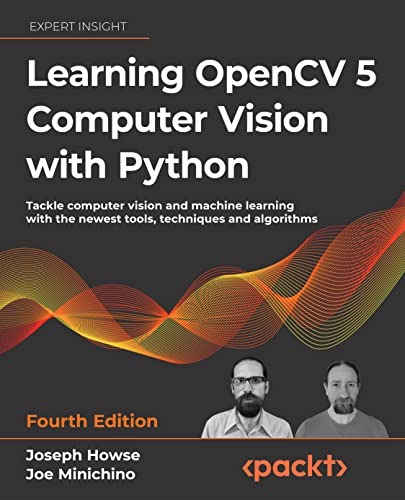
Learning OpenCV 5 Computer Vision with Python: Tackle computer vision and machine learning with the newest tools, techniques and algorithms, 4th Edition
Joseph Howse
Publisher
Packt Publishing - ebooks Account
Publication Date
8/11/2025
ISBN
9781803230221
Pages
470
Categories
About the Author

Joseph Howse
Questions & Answers
OpenCV 5 introduces several key features and improvements that enhance its capabilities for computer vision and machine learning applications:
-
Optimizations: OpenCV 5 offers optimizations for specific hardware, including support for Intel Thread Building Blocks (TBB), CUDA for NVIDIA GPUs, and clBLAS/clFFT for AMD GPUs, enhancing performance for parallel algorithms and deep learning tasks.
-
New Descriptors: The library now includes ORB with BRIEF descriptors, improving feature matching speed and accuracy.
-
Improved Object Detection: OpenCV 5 includes a more robust face detection system using Haar cascades and improved algorithms for object detection and recognition.
-
3D Reconstruction: The release includes tools for 3D image tracking and augmented reality, allowing for more advanced applications like real-time 3D tracking and AR experiences.
-
Deep Learning Integration: OpenCV 5 integrates with deep learning frameworks like TensorFlow and MediaPipe, enabling users to leverage pre-trained models for tasks like object detection, face recognition, and gesture classification.
-
Enhanced Documentation: The updated documentation provides comprehensive information on the library's features, making it easier for developers to learn and utilize OpenCV effectively.
These features and improvements make OpenCV 5 a powerful tool for a wide range of computer vision and machine learning applications, from basic image processing to complex 3D tracking and AR experiences.
To effectively set up and optimize OpenCV for various hardware architectures and use cases, follow these steps:
-
Choose the Right Setup Tools: Use package managers like pip for Python packages and tools like CMake for building from source. For macOS, Homebrew can automate the process.
-
Build from Source: Download OpenCV and opencv_contrib source code. Configure the build with CMake, enabling specific modules like OpenNI 2 for depth camera support. Use a suitable compiler like Visual Studio on Windows or Xcode on macOS.
-
Optimize for Hardware: Integrate OpenCV with hardware-specific libraries like TBB, CUDA, or clBLAS and clFFT for better performance on x64/x86, NVIDIA, and AMD processors, respectively.
-
Utilize OpenCL: Enable OpenCL optimizations in OpenCV for general-purpose parallel computing, which can enhance performance on compatible hardware.
-
Customize for Specific Use Cases: For depth estimation and segmentation, ensure OpenNI 2 is included in the build. For 3D tracking and navigation, use the new 3D tracking module added in OpenCV 5.
-
Test and Iterate: After building, test the setup with sample scripts and applications to ensure everything works as expected. Adjust configurations as needed for optimal performance.
OpenCV offers a suite of techniques and algorithms for image processing, object detection, and tracking. Key image processing techniques include color model conversions, Fourier transforms, and various filters like high-pass, low-pass, and edge detection filters. Object detection involves algorithms like Haar cascades for face detection, HOG descriptors for people detection, and SVMs for custom object detection. Tracking can be achieved through background subtraction, color histogram-based tracking with MeanShift and CamShift, and Kalman filters for predicting object motion.
Real-world applications include surveillance systems for pedestrian tracking, augmented reality to overlay 3D graphics on objects, and facial recognition for security access control. These techniques can also be applied in autonomous vehicles for object detection, in medical imaging for feature extraction, and in robotics for object manipulation and navigation.
One can leverage machine learning (ML) and deep learning (DL) models within OpenCV to enhance computer vision applications by integrating pre-trained models or training custom ones. For face recognition, OpenCV offers algorithms like Eigenfaces, Fisherfaces, and LBPHs, which can be trained on datasets like the Yale Face Database. For gesture recognition, MediaPipe can be used for hand detection, and TensorFlow can train a classifier based on the detected landmarks. In object classification, OpenCV supports DNNs from frameworks like Caffe, TensorFlow, and Torch, enabling the use of pre-trained models for tasks like object detection and face classification. By combining these tools, developers can create robust applications capable of real-time processing and high accuracy.
The best practices for deploying OpenCV applications at scale involve containerization, serverless computing, and maintaining dev/prod parity:
-
Containerization with Docker:
- Use a Dockerfile to define the application environment, including dependencies and OpenCV libraries.
- Optimize the Dockerfile for performance and size, using multi-stage builds and caching.
- Test the container locally before deploying to production.
-
Serverless Computing with AWS Lambda and Fargate:
- Utilize AWS Lambda for short, stateless tasks like face detection, and Fargate for long-running processes.
- Design applications to be stateless and scalable, leveraging AWS's auto-scaling capabilities.
- Use AWS SAM for simplifying the deployment process and managing infrastructure as code.
-
Ensuring Dev/Prod Parity:
- Use consistent environments for development, testing, and production.
- Store configuration in environment variables, not in the codebase.
- Implement continuous integration and continuous deployment (CI/CD) pipelines to automate testing and deployment.
By following these practices, you can ensure that your OpenCV applications are scalable, efficient, and maintainable.