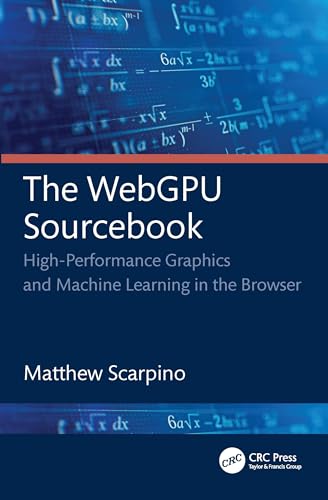
The WebGPU Sourcebook
Matthew Scarpino
Questions & Answers
WebGPU is a significant advancement in web development as it allows web applications to directly access the GPU, enabling high-performance graphics and compute tasks. This is crucial because it bridges the gap between web applications and desktop applications in terms of performance, making it possible to run resource-intensive tasks like games and complex simulations in a browser.
Compared to existing APIs like WebGL and Vulkan, WebGPU offers several advantages:
-
Ease of Use: WebGPU is designed to be simpler than Vulkan, which is complex and requires more code. It also doesn't require vertex buffer objects and vertex array objects like OpenGL, making it more accessible for web developers.
-
Browser Integration: Unlike Vulkan, WebGPU is designed to work seamlessly within browsers, eliminating the need for additional software installations and providing a consistent experience across different platforms.
-
Performance: WebGPU provides better performance for graphics and compute tasks, which is essential for applications like games, 3D modeling, and machine learning.
-
Compatibility: WebGPU is supported by major browsers, ensuring a wide reach for web applications that leverage its capabilities.
In summary, WebGPU's significance lies in its ability to bring high-performance graphics and compute to the web, making it a powerful tool for web developers and a compelling platform for users seeking rich, interactive web experiences.
The WebGPU API empowers developers to harness GPU capabilities for both graphical rendering and computational tasks like machine learning. It allows direct access to the GPU, enabling high-speed rendering and computation on web applications. For graphical rendering, developers can create objects like GPURenderPassEncoder and GPURenderPipeline to define rendering processes, and use the WebGPU Shading Language (WGSL) to write vertex and fragment shaders. For computational tasks, WebGPU supports compute shaders in WGSL, enabling operations like machine learning and image processing. By organizing GPU processing into workgroups and invocations, developers can efficiently perform complex computations. This integration of GPU acceleration into web development significantly enhances performance and enables powerful applications previously limited to desktop environments.
The WebGPU Shading Language (WGSL) is a low-level language used to write shaders for graphical and compute applications. Key components include:
- Data Types: WGSL supports scalar, vector, matrix, array, and structure types for handling various data representations.
- Functions and Entry Points: Shaders contain function definitions with specific entry points like
@vertexfor vertex shaders and@fragmentfor fragment shaders. - Built-in Operators and Functions: WGSL provides built-in functions for mathematical operations, vector and matrix manipulations, and more.
- Variables and Storage: Variables can be declared with
let,const, orvar, and can be stored in different address spaces likefunction,private,storage,uniform,handle, andworkgroup. - Constants and Overridden Variables: Constants are used to pass key-value pairs to shaders, and overridden variables can modify shader behavior.
Shaders are utilized in graphical applications for vertex and fragment processing, determining the position and color of pixels, respectively. In compute applications, shaders perform mathematical computations, like matrix operations or machine learning tasks. WGSL's efficiency and low-level control enable high-performance GPU computations.
Developers create and manage resources in WebGPU using JavaScript and the WebGPU API. Buffers store general-purpose data, like vertex and index data, while textures store pixel data for images. Uniform buffers hold constant data across vertices, like transformation matrices.
To create a buffer, developers use the GPUDevice.createBuffer() method, specifying the data and usage. Textures are created with device.createTexture() and can be populated with image data using copyExternalImageToTexture(). Uniform buffers are created similarly and filled with data using device.queue.writeBuffer().
Efficiency is crucial, as excessive data transfers between CPU and GPU can degrade performance. Uniform buffers are particularly important for performance, as they minimize data movement and allow GPU to use constant data efficiently. However, uniform buffers have size limits, so for large data, developers might need to use multiple buffers or storage buffers. Efficient resource management and minimizing data transfers are key to optimizing WebGPU applications.
WebGPU's real-world applications span various domains, showcasing its capabilities in image processing, video processing, and machine learning:
-
Image Processing: WebGPU can process images at high speed, enabling applications like image sharpening and noise reduction. This is achieved through compute shaders that manipulate pixel data efficiently, demonstrating WebGPU's ability to handle complex computations on the GPU.
-
Video Processing: Video conversion and frame analysis are possible with WebGPU. By processing video frames as textures, applications can perform tasks like color conversion or frame analysis, highlighting the API's ability to handle large data sets and real-time processing.
-
Machine Learning: WebGPU can be used to implement neural networks for tasks like iris classification. This showcases the API's capability to perform intensive mathematical computations required for machine learning algorithms, directly on the GPU, leading to faster processing and improved performance.
These applications demonstrate WebGPU's power in handling high-performance computing tasks, leveraging the GPU's processing power for efficient and fast computations in the browser.